马上注册,结交更多好友,享用更多功能,让你轻松玩转社区。
您需要 登录 才可以下载或查看,没有帐号?立即注册
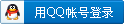
x
- Option Explicit
- Option Base 1
- Private QOpcServer As OPCServer
- Private QGroups As OPCGroups
- Private WithEvents QGroup As OPCGroup
- Private QItems As OPCItems
- Private QItemServerHandles() As LongPrivate Sub Form_Load()
- On Error GoTo ErrorHandler
- '建立与OPC服务器的连接
- Set QOpcServer = New OPCServer
- Call QOpcServer.Connect("S7200.OPCServer") 'S7200.OPCServer是固定的OPC名称
- '建立一个数据群组
- Set QGroups = QOpcServer.OPCGroups ' Get OPCGroups Collection Object from QOPCServer
- ' Set Default Properties for Group Collection
- ' These Properties are used to set the Properies for new Groups
- QGroups.DefaultGroupIsActive = 500 ' Set Default Group Update Rate to 500 ms
- QGroups.DefaultGroupIsActive = False ' Set Default Group Active State to Inactive
- Set QGroup = QGroups.Add("QGroup1") ' Add a new Group to the Group Collection
- ' Set Group Properties
- QGroup.IsSubscribed = True ' Enable Callbacks
- QGroup.UpdateRate = 100 '这个群组的刷新速度是100ms
- '往群组里添加要传送的地址单元
- Dim i As Long
- Dim ErrorFlag As Boolean
- Dim ItemObj As OPCItem
- Dim ItemIDs(2) As String
- Dim ItemClientHandles(2) As Long
- Dim Errors() As Long ' Array for returned Item related errors
- ErrorFlag = False
- Set QItems = QGroup.OPCItems ' 关联OPC Items
- ' Initialize the [IN] parameters for the Add Items call
- ' ItemIDs -> ItemIDs of the Items to add
- ' ItemClientHandles -> Client defined handles for the Items. The Server sends these handles in the Callbacks
- ItemIDs(1) = "2,q1.0,bool" ' Read ItemId 1 from Text Box
- ItemIDs(2) = "2,VW10,Word" ' Read ItemId 2 from Text Box
- ItemClientHandles(1) = 1
- ItemClientHandles(2) = 2
- ' [OUT] parameters are
- ' ItemServerHandles -> Server defined handles for the Items. The client must use these handles for all Read/Write calls
- ' Errors -> Item related errors
- ' Add Items to the Group
- Call QItems.AddItems(2, ItemIDs, ItemClientHandles, QItemServerHandles, Errors)
- ' Check Item Errors
- For i = 1 To 2
- If Not Errors(i) = 0 Then
- MsgBox "Item " + Str$(i) + " FAILED. Error Code = " + Str$(Errors(i)), vbCritical
- ErrorFlag = True
- End If
- Next
- ' Continue only if all Items SUCCEEDED
- If ErrorFlag Then
- Dim RemoveErrors() As Long
- Dim RemoveHandles(1) As Long
- ' Remove Succeede Items
- For i = 1 To 2
- If Errors(i) = 0 Then
- RemoveHandles(1) = QItemServerHandles(i)
- Call QItems.Remove(1, RemoveHandles, RemoveErrors)
- End If
- Next
- End If
- If Not QGroup Is Nothing Then
- QGroup.IsActive = True
- End If
- Exit Sub
- ErrorHandler:
- MsgBox Err.Description + Chr(13) + "联接到OPC服务器", vbCritical, "Error"
- End SubPrivate Sub cmdWriteSync_Click()
- 'On Error GoTo ErrorHandler
- Dim i As Long
- Dim Values(2) As Variant
- Dim Errors() As Long ' Array for returned Item related errors' Initialize the [IN] parameters for the SyncWrite call
- ' Values -> Values to write
- Values(1) = txtWriteVal1.Text ' Read Value 1 from Text Box
- Values(2) = txtWriteVal2.Text ' Read Value 2 from Text Box
- ' ItemServerHandles -> Server defined handles from the AddItems call
- ' Write Values Syncronous
- Call QGroup.SyncWrite(2, QItemServerHandles, Values, Errors)
- ' Check Item Errors
- For i = 1 To 2
- If Not Errors(i) = 0 Then MsgBox "Item " + Str$(i) + " FAILED. Error Code = " + Str$(Errors(i)), vbCritical
- NextExit Sub
- ErrorHandler:
- MsgBox Err.Description + Chr(13) + "Writing Items Syncronous", vbCritical, "ERROR"
- End Sub' Callback from OnDataChange
- Private Sub QGroup_DataChange(ByVal TransactionID As Long, ByVal NumItems As Long, ClientHandles() As Long, ItemValues() As Variant, Qualities() As Long, TimeStamps() As Date)
- 'On Error GoTo ErrorHandler
- Dim i As Long
- ' Check Parameters
- For i = 1 To NumItems
- If ClientHandles(i) > 0 And ClientHandles(i) < 3 Then
- ' Values -> Values from read complete
- ' Qualities -> Qualities of the values
- If Qualities(i) = 192 Then
- txtChangeVal.Item(ClientHandles(i) - 1).Text = ItemValues(i) ' Write Value to Text Box
- End If
- Else
- MsgBox "DataChange Item " + Str$(i) + " has invalid Client Handle ", vbCritical
- End If
- Next
- Exit Sub
- ErrorHandler:
- MsgBox Err.Description + Chr(13) + "OnDataChange", vbCritical, "ERRORCha"
- End SubPrivate Sub cmdExit_Click()
- Unload Me
- End Sub
- ' Unload Form. Event
- Private Sub Form_Unload(Cancel As Integer)
- Dim i As Long
- Dim Errors() As Long ' Array for returned Item related errors
- ' Remove Items from the Group
- Call QItems.Remove(2, QItemServerHandles, Errors)
- ' Check Item Errors
- For i = 1 To 2
- If Not Errors(i) = 0 Then MsgBox "Item " + Str$(i) + " FAILED. Error Code = " + Str$(Errors(i)), vbCritical
- Next
- Erase QItemServerHandles ' Erase Item Server Handle Array
- QGroups.RemoveAll ' Removes all Groups
- Set QGroup = Nothing ' Delete OPCGroup Object
- Set QGroups = Nothing ' Delete OPCGroups Collection Object
- QOpcServer.Disconnect ' Disconnect from OPC Server
- Set QOpcServer = Nothing ' Delete OPCServer Object
- End Sub
|
 |Archiver|手机版|小黑屋|紫外工控论坛.
( 苏ICP备11032118号-1 )
|Archiver|手机版|小黑屋|紫外工控论坛.
( 苏ICP备11032118号-1 )